There’s always been a gap between data and the people who need to make decisions based on it.
Today we live in a World of big data, which basically means there’s a lot of it.
More than we can really imagine.
And it’s getting bigger and faster.
Meaning the gap between the data and the people who need to make decisions based on it is also getting bigger.
I believe the gap gives you an amazing opportunity to increase your impact and influence.
Because if you can bridge the gap for people, you become invaluable.
How do I bridge the gap?
For me bridging the gap means bringing numbers to life.
These are my 3 favourite ways to bring numbers to life and bridge the gap:
- adding context and meaning (read about it here)
- tell a story that connects with the heart and the mind (coming soon)
- data visualisation (see below)
Data visualisation
Ok so we already know that a table of numbers is dull, and a picture paints a thousand words (or numbers).
Great data visualisation is so much more than that though.
We used to just have Excel.
Now there’s a lot of new apps and systems promising to make it easy for you.
The problem is that I think most of the time they just create data puke.
Just because we can visualise a huge amount of data, doesn’t always mean we should or that it is helpful.
We also have a very effective data visualisation tool ourselves.
Our hands and a pen.
So next time you want to visualise your data to start bridging the gap, maybe consider these 3 steps:
STEP 1: Start with the message, then find the data you need
Great data visualisation starts with a clear message.
And of course the best way to deliver a clear message is words.
So before creating a visual, start by asking yourself what message do I want to send to my audience and what do I want them to do.
A power message answers 3 questions for your audience: what has happened, why did it happen and (the most important) so what!
Now ask yourself what data would best support this message.
You’ll often find you don’t have the right data to hand, which is ironic given how much data most of us have.
And you’ll also probably find it isn’t the data you thought it would be.
STEP 2: Draw out your visual by hand
You have your message and you’ve got the data that supports it
Now ask yourself what visual would best show that data.
Then draw it by hand using a pen and paper.
Yes a pen and paper.
You see something magical happens when we do that.
We create beautifully simple, intuitive charts that pass the 3 second rule.
We don’t bother with legends and scales and gridlines. They only get in the way.
And once you have drawn out your visual you can then open up Excel or Powerpoint and replicate it.
Which is why great visualisation doesn’t happen in Excel or Powerpoint.
It happens when you have a clear message and a simple visual.
STEP 3: The 3 second rule
A great visual shouts out its message in 3 seconds or less.
That means it has to be simple.
Intuitive.
The data, information and insight have to all shout out.
Every fancy app or business intelligence system I have seen creates complex charts.
They focus on visualising as much data as possible – data puke.
I want us to focus on the message.
So next time you create a visual ask someone else to look at it.
Count to 3 and if they haven’t nodded or otherwise shown they get the key message, go back to the drawing board.
Hang on, surely data leads to the key message, you’ve said start with the key message
Now what everyone says on my training courses is, hang on!
Surely the message comes from the data!
And yes. Sort of.
You see you start with data hunting around to find out what has happened.
And there is no doubt that a fancy app or system can help you do that.
But the real value comes when you turn the data into information that explains why it happened.
And then when you answer or pose the question ‘so what next’ – insight.
You put the data, information and insight together to form your key message.
And then you ask yourself what data best supports this message.
And I can almost guarantee that it will be different to the data you started with.
Because data is only ever a means to an end, and the end is always a different place to the beginning.
Power visuals
Next time you are creating a report or visual, use Insight Mountain to form your key message.
You can download my template for creating power visuals & dashboards here, along with a couple of examples of a power visual.